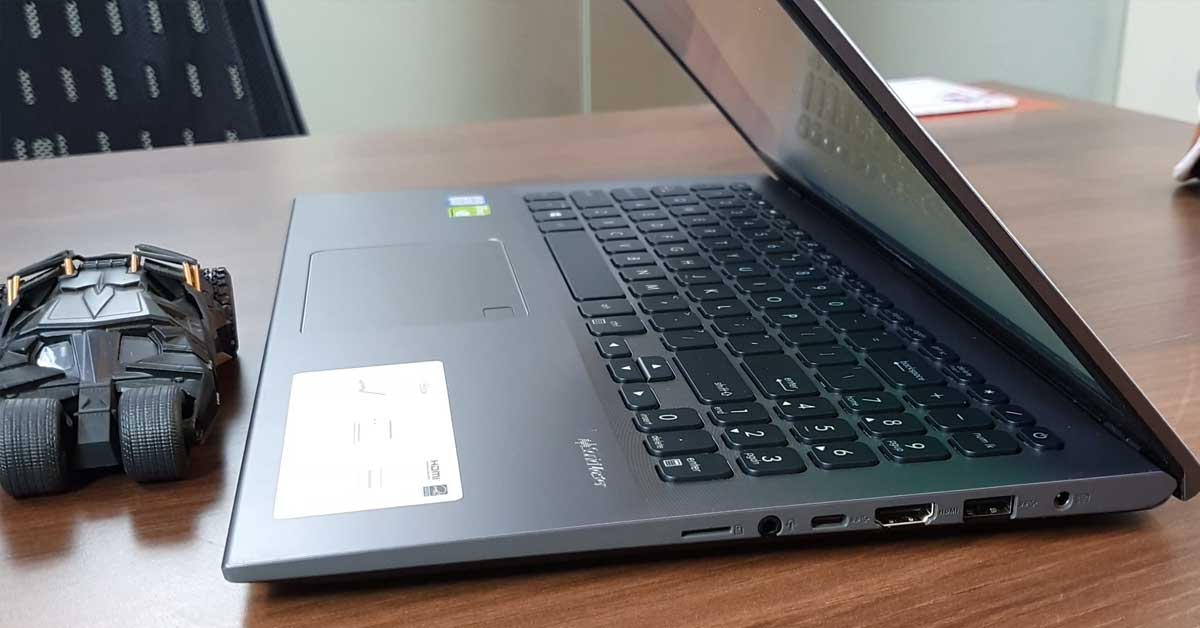We took the latest Asus Vivobook X512F out for a spin. Well, we basically stress tested it to see if it at all curbs under pressure. Did it? Read the rest of our review of the Asus Vivobook X512F to find out that and more.
Asus Vivobook 15 X512 Design and Display
Asus has done a mighty fine job in designing the Vivobook 2019. The designers should give themselves a pat on the back since they have managed to give futuristic design, smooth finish and thin bezels in a price segment, where you get shoddy plasticky machines from the likes of Dell, HP or Acer. Let’s start with the top lid. There is nothing unusual about it, yet there nothing dull about it either. It looks sophisticated and nice. Available in an array of colours, we tested the grey version which like the rest of the pack has the chromed Asus logo right in the middle. Flip the lid open and there is where all the magic happens. You are immediately greeted by a 15.6-inch Nano edge display that has matt finish on it. So, no more reflections.The display screen on the Asus Vivobook X512F has the Vivo book logo under it and on top it has an HD camera coupled with a microphone. The bezels on the sides of the screen are very thin. The company has managed to keep a screen to body ratio of 88%. Which is way better than its competition and slimmer than Vivobooks of 2018. On the bottom part of the laptop, users get a nice full function keyboard with a Numpad.
And to top that off, the keyboard has three levels of backlighting. The function keys double up as the multimedia keys too, with the power button located on the top right of the keyboard. The keyboard is fairly ergonomic and good to work with since when you open the lid, the bottom part of the laptop lifts about 2 degrees. This is called the Ergolift, something they have taken from the Asus Zenbooks. This is partnered with a large trackpad, that just about passes. It is certainly not the best we have seen from camp Asus. Twin stereo speakers are placed under the notebook that are powered by SonicMaster tech. On the right of the laptop, Asus has placed a USB 3.1, HDMI, Power, USB Type C, microSD and 3.5mm audio ports. On the left of the Asus Vivobook X512F, users get two USB ports along with LED indicators. So that sums up the design, let’s talk a bit more about the display. The screen on the Asus Vivobook X512F is FHD (1,920 x 1,080 pixel resolution). We played a lot of YouTube and full HD videos on it and what we got was flicker free cinematic experience. At full brightness, the laptop’s screen displayed good colours that somewhat looked natural. Also, since the screen supports full 178 degrees view, it was a pleasant experience when watching a Netflix show with one or two more people. The sound with the display is quite loud and we enjoyed every bit of it. At full volume too, the audio does not crack and the speakers deliver share-worthy good resonance. When playing games, we felt the colours could have been slightly better. You might want to create a profile for gaming and increase the gamma a little to your liking. Since the default scheme makes everything feel a bit warm on screen.
Asus Vivobook 15 X512 Performance
Let’s get the technical specifications out of the way before we talk about anything else. Since we are testing the Asus Vivobook X512F, which is the high-end machine in the Vivobook 2019 series. It is has got Intel Core i7 8565 (8th Gen CPU) that has a base clock speed of 1.8GHz. This is partnered with 8GB RAM and Kingston 512GB PCIeNVME SSD. Windows 10 Home comes as native and the combo boots the machine in under 12 seconds. Compare that to a spindle drive, it is 8-12X faster. This machine also fetches the NVIDIA Geforce MX250 discreet graphics card with Intel HD 620 onboard graphics. Asus Vivobook X512F can run games like PubG well at medium-high and Mortal Kombat 11 at low settings. At these settings, we got lag free performance and with some screen colour correction, we were impressed at what the machine gave us. There is Bluetooth 4.2 also on the Asus Vivobook X512F that makes connecting BT mouse or keyboards a fairly easy task. WiFi could have been better since the latest is not put on this machine. But, most Indian routers that work at 2.4G will be able to connect with it without hiccups, just do not expect ultra-low latency.
When it comes to the operating system and its workings, users get Microsoft Windows 10 Home edition. There is absolutely no bloatware, except that pesky McAfee installation. However, that can be removed easily via the add/remove programs. The typing and work experience on the machine is good and if you want to do photo or light video editing, this machine will serve the purpose. Asus has done some wonderful things under the hood too. Like for the first time in India, if you want to upgrade the RAM or Hard drive you can do so, without voiding the warranty. Which makes the deal even sweeter. Since Asus Vivobook X512F has an NVME SSD drive, the slot for the usual 2.5-inch hard drive is empty. You can pick up an additional drive, take the machine to the nearest Asus service centre and tell them to install. They will do it and your warranty will stay intact. Same can be done if you want to add additional RAM on to the notebook. Just do not do it yourself, otherwise it will annul the warranty. When it comes to the heating issues, we hardly faced any. The copper heat sinks do their job well, even when playing a demanding game or rendering a video. Moving over to the battery life, we were able to squeeze just 4.5 hours of it under nominal use. When gaming or using demanding software, it goes down further. But thanks to its fast charging tech, the battery juices up to 60% in 49 minutes. So that is a saving grace.
Asus Vivobook 15 X512 Verdict
Overall, the Asus Vivobook X512F did deliver a very good experience and it is very portable at just 1.6Kg weight. Thanks to the powerful CPU and SSD combo most things load in a blink of an eye. Also, then there is the case of upgrading without voiding the warranty. The thin bezels and a fine display add to all the good things that Asus did with the Vivobook 2019.
The base version of the Vivobook 15 starts at Rs 34,990. That will get you 8GB RAM, Intel Core i3 (8th gen) CPU, 256GB of SSD and onboard Intel HD620 graphics with all the cool aesthetics. In that bracket, there is no machine which comes close to it. The one we tested is the higher-end one that has a price tag of Rs 79,990, which we feel is a bit steep, even though it has a Core i7 CPU and a discrete graphics card. If you are one of those want bit more power than an i3, you can go for the Core i5 version of the Asus Vivobook 15 that sells for around Rs 50,000 and shall do you good.
Pros:
Good upgrade options Excellent Performance Good sound
Cons:
Trackpad is a bit sluggish Battery life could have been better