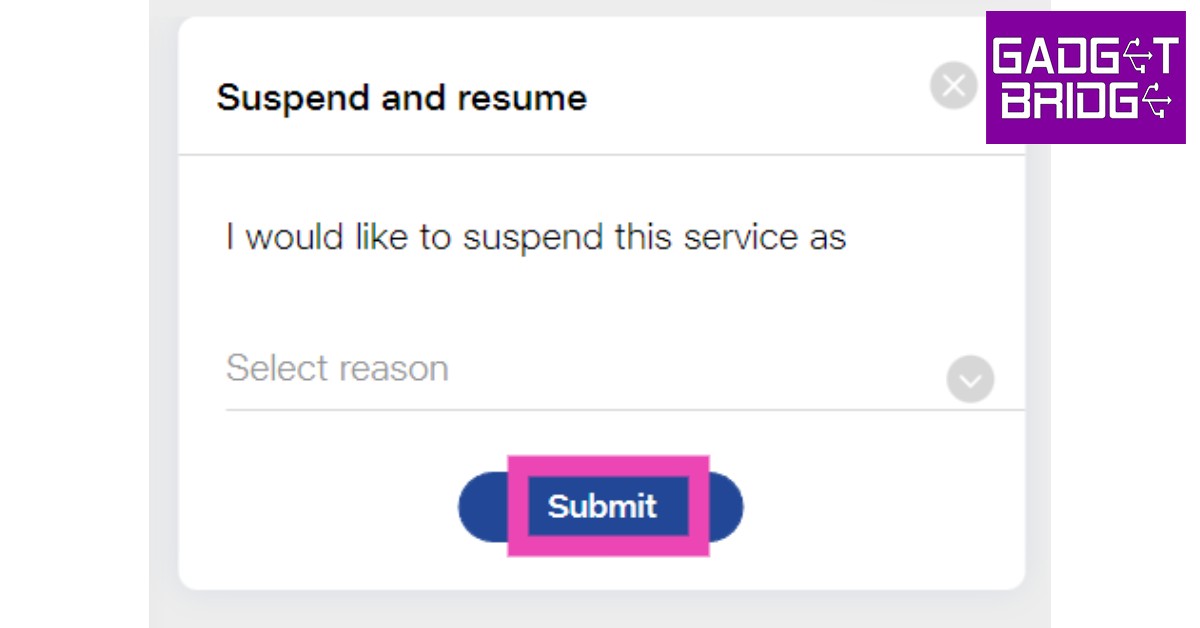Read Also: Sony launches new lineup of native 4K SXRD laser home projectors in India
Block your Jio SIM online
Step 1: Go to www.jio.com.
Step 2: Sign in using your Jio number.
Step 3: Click on the gear icon for Settings.
Step 4: Select ‘Suspend and Resume.’
Step 5: Select a reason for suspension and hit Submit.
Your Jio SIM will be blocked within a few minutes. If you lost your mobile phone and cannot get the OTP on your number, follow these steps. Step 1: Go to www.jio.com and click on Support.
Step 2: Scroll down and select lost SIM.
Step 3: Enter your Jio number and hit proceed.
Step 4: Verify your identity by providing your date of birth, registered email id, or registered alternate number.
Step 5: Follow the instructions to block your Jio SIM.
Block your Jio SIM by contacting customer care
You can block your Jio SIM through Jio customer care by dialling the helpline using any network provider. Here’s how. Step 1: Dial 1800-889-9999 and enter the necessary codes to talk to a customer executive. Step 2: Make a request to suspend your Jio number and provide the customer executive with the necessary details to verify your identity.
Block your Jio SIM from the Jio Store
You can also walk into your nearest Jio Store and temporarily suspend your lost SIM. Make sure you carry the necessary documents to verify your identity. Once your SIM is suspended you can also request the staff to issue you a new SIM with the same number. You will have to make a small payment for the new SIM card and will have to provide the necessary documents like proof of identity and address. Read Also: Western Digital announces seven SanDisk Professional SSDs for content creators in India
Conclusion
This is how you can block your Jio SIM easily. If you found your lost phone, you can easily unblock your Jio number from the website itself. However, if you’re using a duplicate SIM with the same number, this step won’t be necessary. If you found this article to be helpful, let us know in the comments! For the latest gadget and tech news, and gadget reviews, follow us on Twitter, Facebook and Instagram. For newest tech & gadget videos subscribe to our YouTube Channel. You can also stay up to date using the Gadget Bridge Android App. You can find the latest car and bike news here.