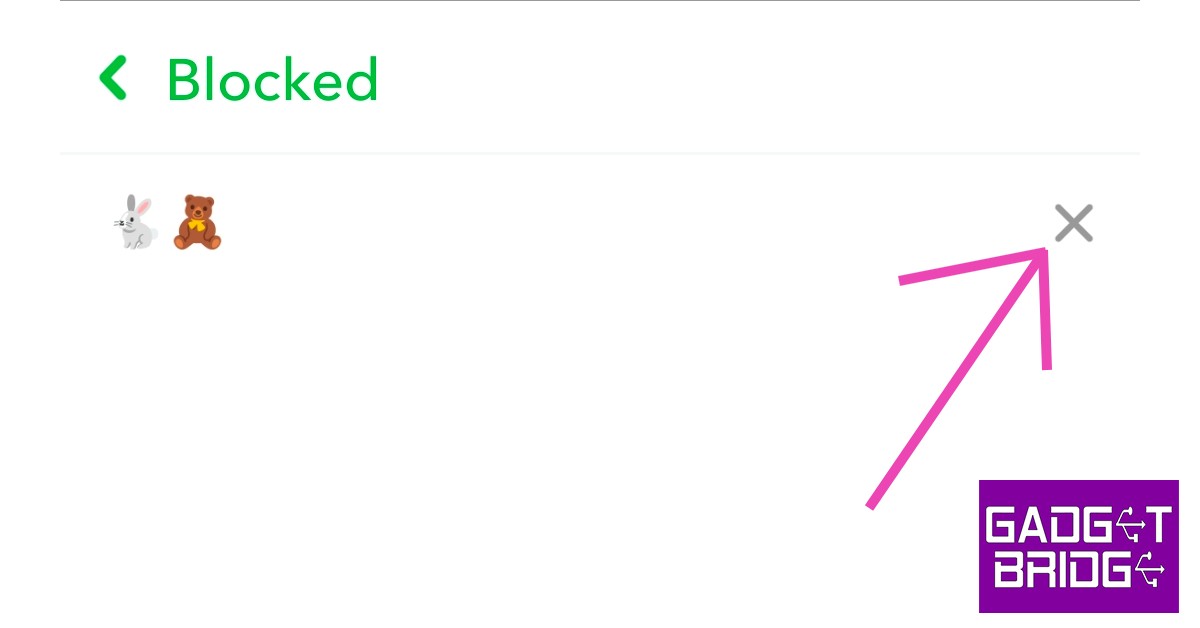Read Also: What new features will be found in the iPhone 14?
How to block someone on Snapchat
Follow these steps to block someone on Snapchat. Step 1: Go to Snapchat and click on the profile of the person you want to block. Step 2: Click on the ellipses at the top-right corner of the profile.
Step 3: Tap on ‘Manage Friendship’.
Step 4: Select ‘Block’.
Step 5: Tap on ‘Block’ once Snapchat prompts you to confirm your action. The user will be added to your block list.
How to unblock someone on Snapchat
Follow these steps to unblock someone on Snapchat. Step 1: Open Snapchat and go to your profile. Step 2: Tap the gear icon at the top-right corner of the screen to open Settings.
Step 3: Scroll down and select ‘Blocked’ from the ‘Account Actions’ section.
Step 4: Click on the cross symbol next to the name of the user you want to unblock.
Step 5: Tap on ‘Yes’ once Snapchat prompts you to confirm your action.
The user will be removed from your block list. Once you unblock a user, you’ll have to add them again to send them messages and view their stories. Read Also: When will iPhone 13 get cheaper?
Does Snapchat notify the user when I block them?
No, Snapchat does not notify anyone when they get blocked. The messages they send to you will get left on ‘pending’ once you block them.
How do I know someone has blocked me on Snapchat?
There is no sure way of knowing that someone has blocked you on Snapchat. Messages getting left on ‘pending’ is a sign that you’ve been blocked but it may also be because the user has unfriended you on Snapchat.
How do I hide my Snapchat story from someone on Snapchat?
To hide your Snapchat story from someone, all you need to do is go to Story Settings>Who can view my story>Custom and select the people you don’t want to see your story.